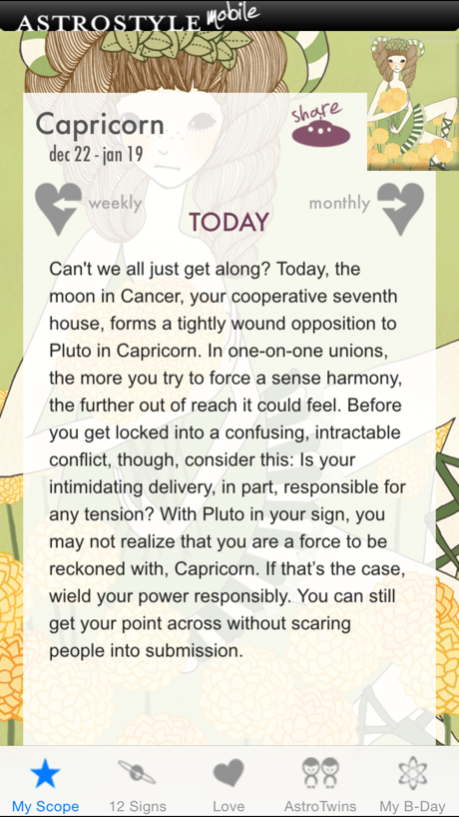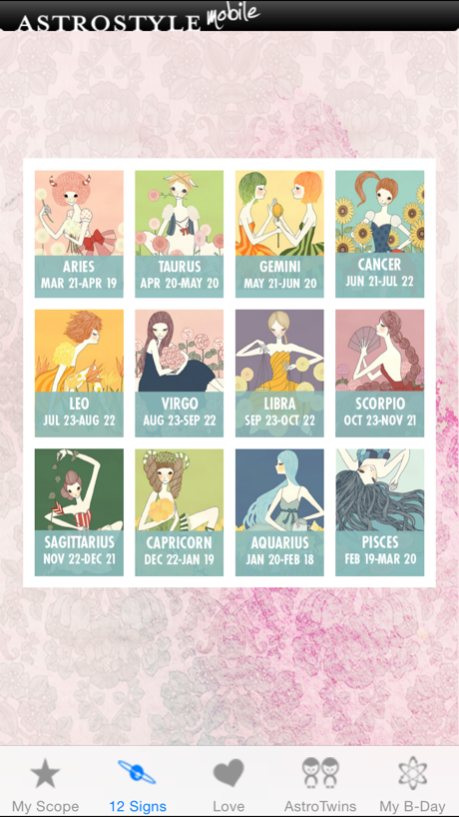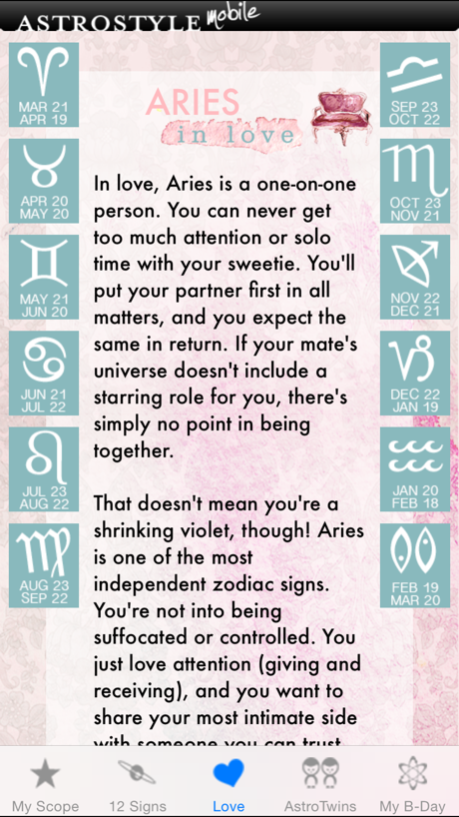AstroStyle Mobile3.0.2
Publisher Description
What’s in the stars for you today?
AstroStyle Mobile delivers fresh daily, weekly, and monthly horoscopes from premier astrologers The AstroTwins (Ophira & Tali Edut), astrologers for ELLE.com and Refinery29.
What are the best days for love? What career opportunities lie ahead? Which challenges and opportunities should you look out for every day?
AstroStyle mobile brings the stars down to Earth with advice that is spot-on, savvy AND sensible. Like your cosmic confidantes, The AstroTwins help you map out the best life possible—and spare you from making mistakes along the way.
Check horoscopes for your friends, your loved ones, your significant other. AstroStyle Mobile puts the zodiac at your fingertips, giving you the inside scoop on what’s really going for everyone you care about.
Plus, you can quickly decode each sign’s romantic signals with the app’s special Love Horoscopes feature.
Daily horoscopes for all 12 signs.
Weekly and monthly horoscopes to help you plan ahead for success in love, money, career, wellness, family, friendship and everything you care about.
AstroStyle Mobile brings the stars down to earth, an astrology tool and oracle for Aries, Taurus, Gemini, Cancer, Leo, Virgo, Libra, Scorpio, Sagittarius, Capricorn, Aquarius, and Pisces!Apr 25, 2015
Version 3.0.2
This app has been updated by Apple to display the Apple Watch app icon.
Fixed a layout issue that was impacting iOS 7 devices.
About AstroStyle Mobile
The company that develops AstroStyle Mobile is AstroTwins. The latest version released by its developer is 3.0.2. This app was rated by 1 users of our site and has an average rating of 4.0.
To install AstroStyle Mobile on your iOS device, just click the green Continue To App button above to start the installation process. The app is listed on our website since 2015-04-25 and was downloaded 66 times. We have already checked if the download link is safe, however for your own protection we recommend that you scan the downloaded app with your antivirus. Your antivirus may detect the AstroStyle Mobile as malware if the download link is broken.
How to install AstroStyle Mobile on your iOS device:
- Click on the Continue To App button on our website. This will redirect you to the App Store.
- Once the AstroStyle Mobile is shown in the iTunes listing of your iOS device, you can start its download and installation. Tap on the GET button to the right of the app to start downloading it.
- If you are not logged-in the iOS appstore app, you'll be prompted for your your Apple ID and/or password.
- After AstroStyle Mobile is downloaded, you'll see an INSTALL button to the right. Tap on it to start the actual installation of the iOS app.
- Once installation is finished you can tap on the OPEN button to start it. Its icon will also be added to your device home screen.
Program Details
System requirements
Download information
Pricing
Version History
version 3.0.2
posted on 2015-04-25
Apr 25, 2015
Version 3.0.2
This app has been updated by Apple to display the Apple Watch app icon.
Fixed a layout issue that was impacting iOS 7 devices.